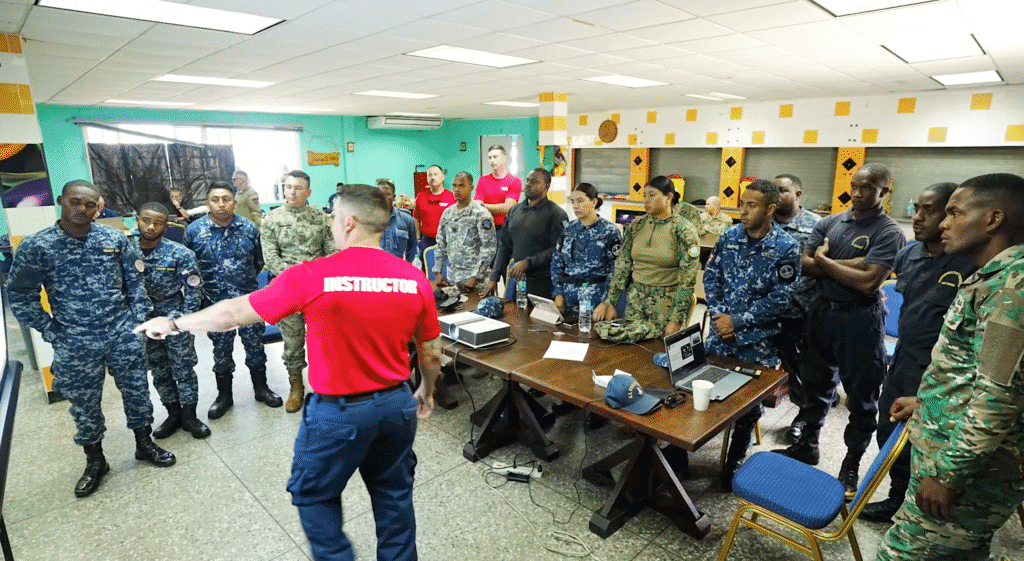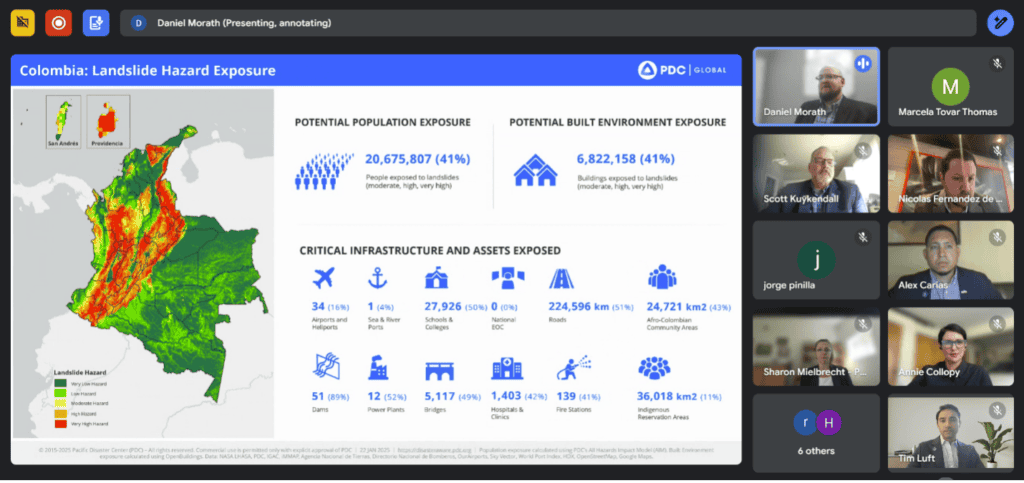Readiness efforts ramp up ahead of hurricane season with enhanced capabilities
As forecasters anticipate an above-normal 2025 Atlantic hurricane season, preparations are accelerating across the region to protect communities potentially exposed to the devastating impacts of tropical cyclones.